Set Filter for Group Input
To apply a filter to the Groups Browser, press the Set Filter button.
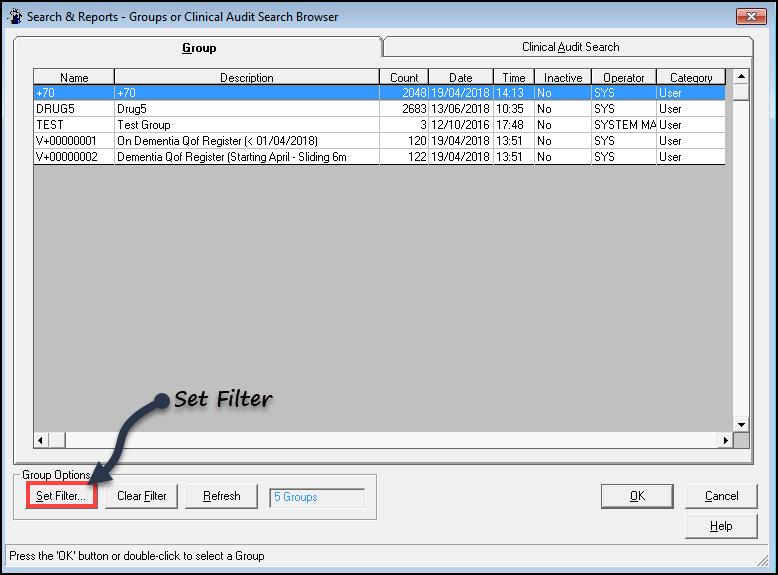
The Browse Filter options available include:

- All Users
- Selected Users - Filter on users who created the groups. Double click on each user to select.
'>' displays to indicate selection. - Current User - Groups created by you.
- Select System Category
Audit searches
Audit sub-searches
MIQUEST
Other Patient Groups - Select Other Category - User created groups.
- Select Active State - active or inactive groups, or both.
- Suppress display of empty groups - Tick to remove groups with a zero count of patients.
- Group Description contains - enter a partial description, for example, diab finds groups with diabetes or diabetic in the title.
Group Browser
The filter you select automatically saves for next use.
The Clear Filter button removes all filters.
Refresh brings the list of groups up to date.
Highlight the group you want to use and click OK or double click to select.
See - Selecting a Group.